 &
& 
I mainly use two apps to organise my personal and school life. These are Yojimbo from BareBones software and Journler. They are both programs which store information and are often compared against each other about which program to use. Yojimbo is around $53 AUD and Journler is donationware.
But which to use over the other? I tried for a while to figure out which is better to use for school and to organise my life. Journler is probably the better one if you could only use one, but if you can, I say get both. I use Yojimbo to organise my personal information, and Journler for school work. (Taking notes, writing essays) Journler is so good that it's even replaced Microsoft Word and Pages! Yojimbo has the nice F8 feature and docktab which are both quick ways of inputing data into Yojimbo without having to directly open up the Yojimbo interface, which is very minimalistic and simple. Fits in great with the Mac GUI. Yojimbo also has the option of storing Serials, Bookmarks and Websites very simply which makes it great for organising any little snippets that you may want to refer to later on.
Journler is currently in BETA 2.5 but the developers reccomend that you download the BETA since it's basically a finished product (there has been 2 updates in a few days) and with the final 2.5 due around mid-March, so not too far around the corner. Get it
here.
Yojimbo just released version 1.4.2 which had a very minor update, but it's the latest release none the less. You can check it our and grab a 30 day trial from the website
here.
 &
& 
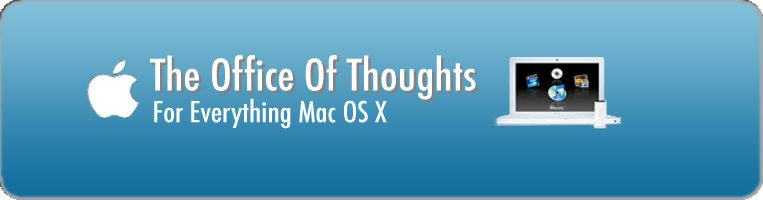

 &
& 


 Digg/MattLew
Digg/MattLew Flickr/Matt_Lew
Flickr/Matt_Lew Myspace/Matt_Lew
Myspace/Matt_Lew YouTube/Matt_Lew
YouTube/Matt_Lew Del.icio.us/Matt_Lew
Del.icio.us/Matt_Lew Technorati/MattLew
Technorati/MattLew MyBlogLog/Matt_Lew
MyBlogLog/Matt_Lew Blog/Matthew Lew
Blog/Matthew Lew Save This Page
Save This Page