 &
& 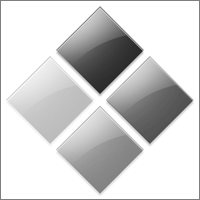
One of the main features of the new Macs that Apple tries to sell to people thinking about switching is the ability to run Windows on the Mac OS X operating system. Apple hopes that people who are only staying with Windows because of the software can move away from that and get a Mac with a security blanket. (The ability to run Windows)
There are two main ways to run Windows. Through Parallels or Boot Camp. (Although you can run SOME software through a program called Crossover, but I'll go into that next week) There are a few main differences between Parallels and Boot Camp.
Parallels is shareware and runs Windows in a "virtual" environment, meaning that it pretend that a computer is running inside your computer. Therefore, this allows users to work both in the Mac OS X and Windows at the same time.

However, as you are running two operating systems at the same time, they must share resources, making your computer slower (especially if you don't have enough RAM). Also in it's current stage, Parallels doesn't support 3D acceleration, meaning no games.
Boot Camp on the other hand, is a free beta available from Apple's website. The advantages of Boot Camp is that you have full access to the computers resources, therefore allowing it to run at full speed. You also have pretty much no limitations so your computer will become exactly like your friends Windows computer, allowing you to do everything he/she does. (Games, Windows Only Software etc.) But since you can do everything a Windows computer can, you're also open to all the dangers of a Windows computer. (Viruses, Spyware)
In order to run Boot Camp you have to reboot your computer and hold down "option" when it's booting up again. You then select which partition of your HD you want to boot into. Your Mac one or Windows.

It must be noted though, that whichever way you decide to go, you must purchase your own copy of Windows to install, meaning running Windows isn't cheap. Also if you want to use Boot Camp you must have Windows XP SP2 or more recently, Windows Vista. (With the latest 1.2 release)
Parallels has a free trial which is avaliable for download from here. http://www.parallels.com/en/products/desktop/ Boot Camp can be downloaded from Apple's website. http://www.apple.com/macosx/bootcamp/
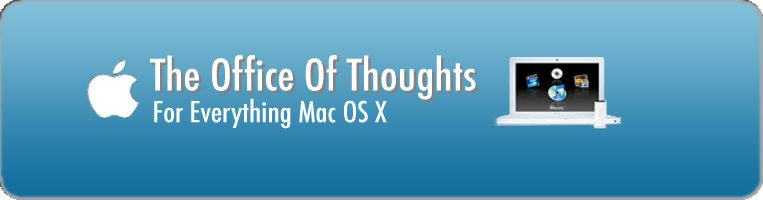

 Digg/MattLew
Digg/MattLew Flickr/Matt_Lew
Flickr/Matt_Lew Myspace/Matt_Lew
Myspace/Matt_Lew YouTube/Matt_Lew
YouTube/Matt_Lew Del.icio.us/Matt_Lew
Del.icio.us/Matt_Lew Technorati/MattLew
Technorati/MattLew MyBlogLog/Matt_Lew
MyBlogLog/Matt_Lew Blog/Matthew Lew
Blog/Matthew Lew Save This Page
Save This Page
No comments:
Post a Comment